| This image has been resized. Click this bar to view the full image. The original image is sized 788x496. |
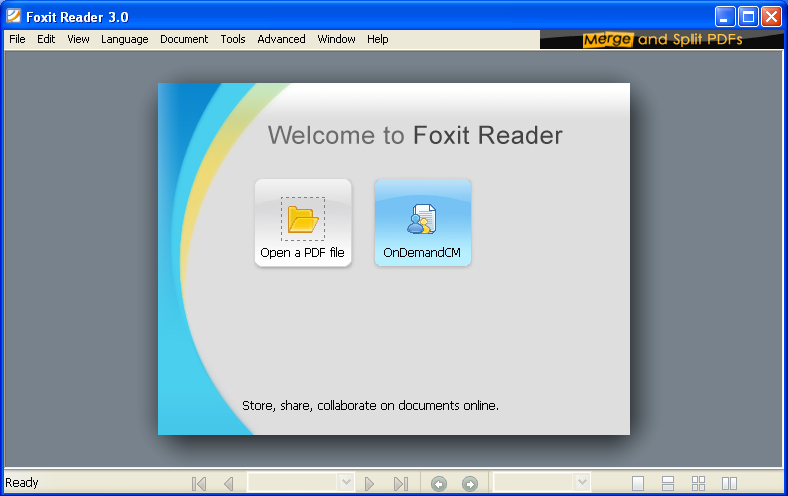
What Is It ??
An exclusive small and fast PDF Reader!
As a small and fast PDF viewer, Foxit Reader currently has over 50 million users all around the world. After keeping users waiting for almost two months, Foxit Reader 3.0 has been released and introduces many fascinating new features such as multimedia design and Foxit OnDemand Content Management.
Overview :
Foxit Reader is a free PDF document viewer, with incredible small size, breezing-fast launch speed and rich feature set. Foxit Reader supports Windows 2000/XP/2003/Vista. Its core function is compatible with PDF Standard 1.7.
In the past, you've had to download a huge PDF reader from another software company, go through a lengthy installation process and wait for an annoying splash window to disappear just to open a PDF document. Moreover, if you want to annotate a PDF document, you have to pay US$299 to buy certain software.
Now with Foxit Reader, you don't have to endure such pain any more. The following is a list of compelling advantages of Foxit Reader:
?Incredibly small: The download size of Foxit Reader is just a fraction of Acrobat Reader 20 M size.
?Breezing-fast: When you run Foxit Reader, it launches instantly without any delay. You are not forced to view an annoying splash window displaying company logo, author names, etc.
?Annotation tool: Have you ever wished to annotate (or comment on) a PDF document when you are reading it? Foxit Reader allows you to draw graphics, highlight text, type text and make notes on a PDF document and then print out or save the annotated document.
?Text converter: You may convert the whole PDF document into a simple text file.
?High security and privacy: Foxit Reader highly respects the security and privacy of users and will never connect to the Internet without users' permission. While other PDF readers often silently connect to the Internet in the background. Foxit PDF Reader does not contain any spyware.
What's New in Version 3.0?
The following is a list of exciting new and enhanced features in Foxit Reader 3.0.
What's New in Foxit Reader 3.0?
The following is a list of exciting new and enhanced features in Foxit Reader 3.0.
New features :
?Enticing Multimedia Design
Now users can not only play multimedia in Foxit Reader, but also are empowered to add, edit or delete multimedia files with the incredible Movie Tool and Sound Tool.
?Attachment Panel
Lists all the attached files in the PDF document, and provides a number of common options that helps users manage the attachments, such as opening, deleting and adding description to the attachments. Users can also change the security settings when opening an attachment in this panel.
?Thumbnail Panel
Shows thumbnail images for each PDF page and allows users to quickly view relevant portions of a PDF file. Now users can navigate through PDFs with page thumbnails.
?Layout Panel
Lists PDF layers in the document, allows users to control the display of some certain content areas.
?Metric Unit Support
Within the preferences dialog box it gives users the option to set the unit of page dimension in either metric system or imperial system.
?Auto-scrolling with Middle Mouse Button
In the Hand Tool reading mode, users can perform auto-scrolling by holding the middle mouse button/wheel mouse button down.
?Awe-Inspiring Foxit OnDemand Content Management
This new add-on enables users to organize, share and collaborate on documents and forms online. Users can upload from Foxit Reader or send documents with ease. Advanced features include workflow driven document sharing, revisions of documents, CollabRoom for group collaboration.
?Firefox Support
With Firefox Plugin, users can view and work with PDF files loaded in Foxit Reader with Firefox web browser.
Enhanced features:
?Improved Select Text Tool
Not only used for selecting text, but also enables users to add most types of annotations, including highlight, strikeout, underline, squiggly, replacement, etc.
?Enhanced Print Setup
Supports printing separate pages or a range of pages by entering 1, 3, 7-10 or whatever in the Pages text box within the Print dialog box.
?Better Annotation Control
Allows users to align and center multiple annotations on PDF pages, including Notes, Drawing Markups and Typewriter Comments.
?Advanced Toolbar Control
Completely rearranges the toolbar layout and allows users to easily customize the tools that appear in Foxit Reader.
?Better Permission Control
Disables and grays out some UI elements when users are not allowed to perform the corresponding operations on the protected PDF document.
?Improved Upgrade Mode
Foxit Updater Preferences dialog box allows the user to configure the update settings. Foxit Reader supports the ability to check for updates automatically on a weekly or monthly basis.
?Improved Popup Note
A popup note turns transparent when it is open but not selected. Users can also cut, copy or paste text in the new popup note.
?Enhanced Shortcut Keys Input
Press F11 to enter or exit the full screen mode. Use keyboard shortcuts to fill PDF forms easily.
?Transferrable preferences Settings
Foxit Reader creates an INI file to save user's preferences settings so that it can be easily kept and transferred. Users can keep their own settings and don't have to configure them when Foxit Reader is updated or moved.
?Many Bug Fixes
Getting Some Advanced Features for Free with Foxit Reader 3.0
Foxit gives its users some advanced features included in Foxit Reader for free. For users who check for updates automatically, install Foxit Toolbar, or install free links to eBay, they can get some paid features with no charge. For more details, please see below:
Commenting Tools :
Gives you all kinds of options for editing text in PDF files. This module includes highlight tool, underline tool, strikeout tool, squiggly tool, replace tool, insert text tool and note tool.
Drawing Markup Tools :
Helps you to make annotations with drawings and shapes, such as adding arrows, lines, squares, rectangles, circles, polygons, clouds, etc.
Typewriter Tools :
Includes typewriter tool, callout tool, and text box tool. This toolset allows users to enter text into a PDF document and create comments in a callout text box or a regular box.
Text Viewer & Text Converter :
Text viewer: View the whole text contents from a PDF file in Foxit Reader, and right click on the feature to use the option" Copy" to copy those texts.
Text converter: Convert a whole PDF document into a simple text file by using the button" Save as" in the"File" menu. You can use the feature after purchasing Pro Pack add-on.
Spell Checker :
When you fill out an English form or use typewriter to insert any English text, this tool will try to find any spelling errors and highlight them with squiggly lines. If you right click on the misspelled words, you will see a list of suggested words. This feature is available only to users who purchase Pro Pack if the security settings allow and requires downloading of an extra add-on, which is the lexical dictionary.
Advanced Editing Tools :
It includes measure tools, image tool, file attachment tool, link tools, and annotation selection tool below the "Tools" menu of Foxit Reader. It's a part of Foxit Reader Pro Pack. You may evaluate those features before buying it; however evaluation marks will be added to the top-right corner of the modified pages. If you purchase a license of Pro Pack add-on, you will be able to get rid of evaluation marks.
Measure Tools :
Includes a distance tool, a perimeter tool, and an area tool that will help you to measure distance, perimeter or area on a PDF page and automatically transform the results into real-world values.
Form Designer :
It enables you to add push buttons, text fields, check boxes, list boxes or radio buttons to an interactive PDF form and specify their properties. You still can use those features under evaluation mode. But evaluation marks will be added to the top-right corner of the saved pages. If you purchase the license of Foxit Form Designer, you will be able to get rid of the evaluation mark.
All Features of Pro Pack :
These features cover annotation tool, text viewer and text converter, form filler, and spell check. Please check those functions above.


No comments:
Post a Comment